Table of Contents
Introduction
Welcome, fellow digital nomads, programmers, and data scientists! In today’s digital age, maintaining a user-friendly website while ensuring compliance with privacy laws is crucial. If you're running a WordPress site, you might already know about GDPR and CCPA regulations that mandate cookie consent. But how do you implement this without compromising the user experience? Enter the Cookie Notice & Compliance for GDPR / CCPA plugin. This article dives deep into what this plugin is, how to use it, and why it's essential for your site.
What is the Cookie Notice & Compliance for GDPR / CCPA Plugin?
The Cookie Notice & Compliance for GDPR / CCPA plugin is a must-have tool for WordPress site owners. It helps you stay compliant with the General Data Protection Regulation (GDPR) and the California Consumer Privacy Act (CCPA) by providing a straightforward way to display cookie consent banners and manage user consent preferences.
Key Features
- Easy Setup: The plugin is user-friendly, making it easy to set up even if you’re not a coding guru.
- Customization: You can customize the look and feel of the cookie notice to match your site’s aesthetics.
- Compliance: Ensures your site meets the legal requirements set by GDPR and CCPA.
- Multilingual Support: Perfect for sites with a global audience.
- Cookie Blocking: Blocks cookies until the user gives consent, ensuring compliance.
Why Digital Nomads, Programmers, and Data Scientists Should Care
As digital nomads, programmers, and data scientists, you understand the importance of data privacy and user trust. Ignoring these regulations can lead to severe legal penalties, not to mention a loss of credibility. Whether you’re developing a personal blog, a startup website, or a client’s project, integrating this plugin is a smart move.

How to Use the Cookie Notice & Compliance for GDPR / CCPA Plugin
Step-by-Step Guide
- Install the Plugin:
- Go to your WordPress dashboard.
- Navigate to Plugins > Add New.
- Search for Cookie Notice & Compliance for GDPR / CCPA.
- Install and activate the plugin.
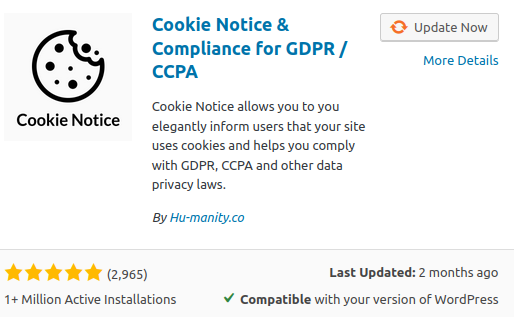
- Configure the Plugin:
- Go to Settings > Cookie Notice.
- Customize the message, button texts, and links to your privacy policy.
- Choose the behavior of the notice, such as whether it should be a banner at the top or bottom of the page.
- Set Up Compliance Features:
- Enable cookie blocking before consent.
- Set up options for users to revoke consent or change their cookie preferences.
- Design the Notice:
- Adjust the color scheme and position to match your website’s design.
- Preview the notice to ensure it fits well with your site’s layout.
- Publish:
- Save your settings and check your site to see the cookie notice in action.
Benefits of Using the Plugin
1. Legal Compliance
Using the Cookie Notice & Compliance for GDPR / CCPA plugin ensures your site complies with GDPR and CCPA. This helps you avoid hefty fines and legal issues. For instance, GDPR violations can result in fines up to €20 million or 4% of your annual global turnover, whichever is higher. CCPA penalties can reach $7,500 per intentional violation.
2. Enhanced User Trust
By transparently informing users about cookie usage and giving them control over their data, you build trust. This transparency can lead to increased user engagement and loyalty.
3. Improved User Experience
The plugin is designed to be non-intrusive. It allows you to create a seamless experience for users while ensuring compliance.
The Risks of Non-Compliance
Legal Penalties
Failure to comply with GDPR and CCPA can lead to severe penalties. GDPR fines can be as high as €20 million or 4% of the global annual turnover, whichever is higher. Under CCPA, businesses can face fines of up to $7,500 per intentional violation and $2,500 per unintentional violation.
Loss of Trust
Users are becoming increasingly aware of their privacy rights. Non-compliance can result in a loss of trust, which can be detrimental to your brand or business. Users are more likely to avoid sites that don’t respect their privacy.
Operational Disruptions
Non-compliance can lead to investigations and audits, which can disrupt your operations. Addressing compliance issues reactively is often more costly and time-consuming than implementing preventive measures.
Summary for Blog Audiences
If you're running a WordPress site, especially as a digital nomad, programmer, or data scientist, integrating the Cookie Notice & Compliance for GDPR / CCPA plugin is crucial. This plugin ensures your website adheres to legal requirements, enhances user trust, and maintains a smooth user experience. Ignoring these regulations can lead to significant legal penalties and damage your credibility. Take a proactive approach to data privacy and compliance with this easy-to-use WordPress plugin.
Conclusion
In today’s digital landscape, staying compliant with data privacy laws like GDPR and CCPA isn’t just a legal obligation—it’s a cornerstone of building trust with your audience. The Cookie Notice & Compliance for GDPR / CCPA plugin for WordPress is an essential tool for digital nomads, programmers, and data scientists who want to ensure their websites are compliant, user-friendly, and trustworthy.
By following the steps outlined in this guide, you can easily implement this plugin on your WordPress site, providing transparency and control to your users while safeguarding your business from legal risks. Remember, a compliant website not only protects you from legal troubles but also enhances your reputation in the eyes of your users. So, take the time to set up your cookie consent today and keep your digital presence both safe and professional.

