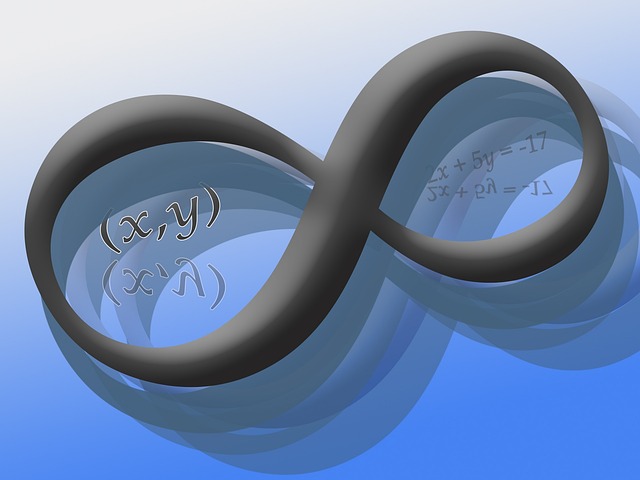Table of Contents
If you're a data scientist who frequently uses Mathematica for your analytical and mathematical work, you might find yourself needing to convert Markdown documents into a Mathematica-friendly format. Perhaps you're transitioning documentation into interactive notebooks, or you want to incorporate text from collaborative platforms that utilize Markdown. Whatever the case, Python, with its extensive libraries and simplicity, serves as the perfect bridge between Markdown and Mathematica. In this blog post, I'll walk you through how to write a Python script that helps you convert Markdown into Mathematica notebook syntax, making your workflow a bit smoother and definitely more fun.
Why Use Python for This Task?
Python is a staple in the data scientist's toolbox due to its simplicity and the powerful libraries it supports. For our task, Python's markdown2 library will parse Markdown, and we’ll script the rest to tailor the output for Mathematica's notebook format. This approach offers flexibility to handle different Markdown elements according to your specific needs in Mathematica.
Getting Started: What You Need
Before diving into the coding, ensure you have Python installed on your machine. Python’s simplicity and its powerful text manipulation capabilities make it an ideal choice for this task. You’ll also need to install the markdown2 library, which is straightforward to use for converting Markdown to HTML. We use HTML as an intermediary step; it's easier to translate into Mathematica’s cell-based structure from HTML than directly from Markdown.
Installation
Open your terminal or command prompt and run the following command to install the markdown2 library:
|
1 |
pip install markdown2 |
This command pulls the markdown2 library from PyPI and installs it, setting up everything you need to start processing Markdown files.
The Script: Markdown to Mathematica
Here's the Python script that reads Markdown from a file, converts it to a structure that mimics Mathematica's notebook format, and writes the result to a JSON file. This JSON file can be used as a reference for structuring Mathematica notebook cells or as a base for further automation tasks.
Script Breakdown
- Reading the Markdown File: The script starts by reading a Markdown file whose path is specified by the user. This is done using basic file handling techniques in Python.
- Converting Markdown to HTML: We use the
markdown2library to convert the Markdown content to HTML. This step is crucial as HTML is easier to parse into different segments that correspond to Mathematica’s cells. - Parsing HTML and Creating Cells: The script parses the HTML content line by line, identifying headers, paragraphs, and other elements, converting each into a JSON structure that represents Mathematica’s cells.
- Writing Output to JSON: Finally, the parsed cells are written to a JSON file. This file serves as a visual and structural reference for what the Mathematica notebook cells might look like.
The Code
|
1 2 3 4 5 6 7 8 9 10 11 12 13 14 15 16 17 18 19 20 21 22 23 24 25 26 |
import markdown2 import json def markdown_to_mathematica(file_path): with open(file_path, 'r', encoding='utf-8') as file: markdown_text = file.read() html = markdown2.markdown(markdown_text) cells = [] lines = html.split('\n') for line in lines: if line.startswith('<h1>'): content = line[4:-5] cells.append({"cell_type": "Section", "content": content}) elif line.startswith('<p>'): content = line[3:-4] cells.append({"cell_type": "Text", "content": content}) with open('output_mathematica_cells.json', 'w', encoding='utf-8') as out_file: json.dump(cells, out_file, indent=4) return "Conversion completed! Check 'output_mathematica_cells.json' for the results." file_path = 'input.md' result_message = markdown_to_mathematica(file_path) print(result_message) |
How to Run the Script
To run the script, save it in a file, say md_to_mathematica.py, and execute it from your terminal:
|
1 |
python md_to_mathematica.py |
Make sure your Markdown file (input.md) is in the same directory as the script or modify the file_path variable to point to the correct location.
Conclusion
This Python script provides a basic yet flexible framework for converting Markdown documents into a format that can be further processed for use in Mathematica notebooks. By leveraging Python's capabilities, data scientists can automate part of their workflow, allowing for more time to focus on analysis rather than data formatting. The method outlined here is adaptable and can be expanded to include more complex Markdown elements and further automate integration with Mathematica. As always with programming, there's room to tweak and enhance the script to suit more specific needs or to handle more complex Markdown structures.
Remember, the beauty of using Python for such tasks lies in
its simplicity and the powerful ecosystem of libraries that support almost any programming need you might encounter, especially in data science. Happy coding and analyzing!