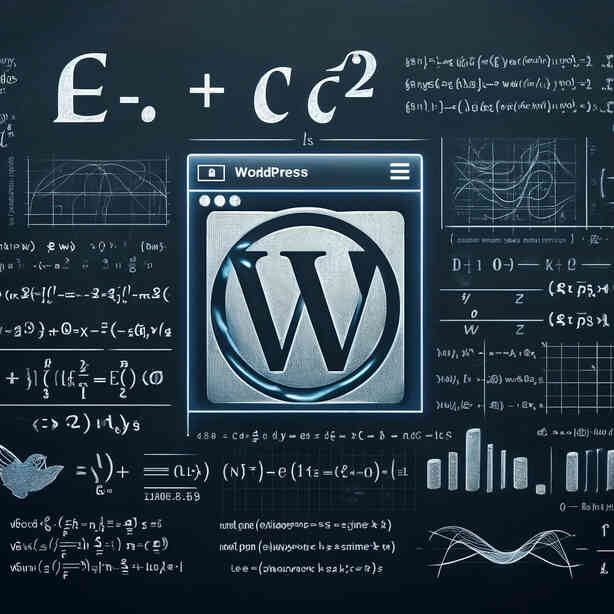Table of Contents
If you're a data scientist or an avid user of LaTeX, integrating complex mathematical equations into your WordPress blog can be a bit of a hassle. However, with the MathJax plugin, you can effortlessly include beautifully rendered equations in your posts. This guide will take you through the essentials of using MathJax in WordPress, demonstrating its capabilities with examples from relativity theory and Convolutional Neural Networks (CNNs). Let's dive into how to make your WordPress site a mathematical powerhouse.
Introduction to MathJax
MathJax is a powerful JavaScript display engine that translates LaTeX, MathML, and AsciiMath notation into beautifully rendered equations on web pages. For data scientists and anyone who frequently works with mathematical notation, MathJax is an essential tool. It allows you to present complex formulas in a readable and aesthetically pleasing manner.
Installing and Configuring MathJax Plugin in WordPress
Step 1: Installing the Plugin
First, you need to install the MathJax-LaTeX plugin on your WordPress site. Here's how you can do it:
- Go to your WordPress dashboard.
- Navigate to Plugins > Add New.
- Search for "MathJax-LaTeX".
- Click Install Now and then Activate.
Step 2: Configuring the Plugin
Once the plugin is activated, you need to configure it to suit your needs. Here are the basic steps:
- Go to Settings > MathJax-LaTeX.
- In the settings page, you can customize various options such as the delimiters for inline and display math.
- This Blog enables "Use wp-latex syntax".
- You can choose to use the default MathJax CDN or host MathJax locally.
- Save your changes.
Now, MathJax is ready to render LaTeX in your posts.
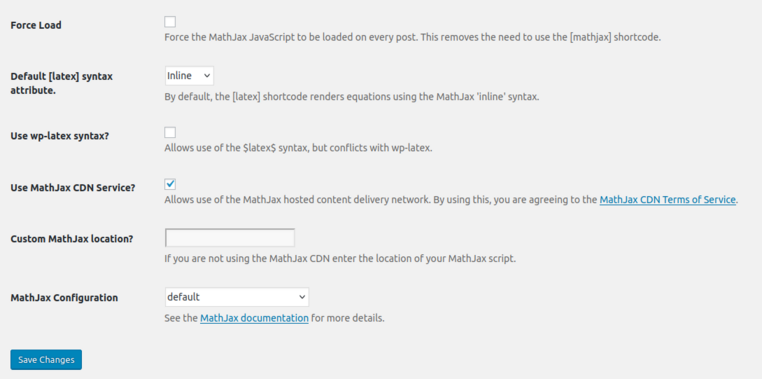
Using LaTeX with MathJax
MathJax uses specific delimiters to identify LaTeX code. The most common delimiters are:
- For inline math:
$ latex ... $ - For display math:
$$ ... $$
Let's see some examples of how to use these delimiters.
Inline Math Example
Suppose you want to include the famous Euler's formula in your text. You can write:
|
1 |
Euler's formula is given by $latex e^{i\pi} + 1 = 0 $. |
This will render as: Euler's formula is given by \(e^{i\pi} + 1 = 0 \).
Display Math Example
For more complex equations that you want to display on a new line, you can use the display math delimiters:
|
1 2 |
The integral of a function can be written as: $$ \int_a^b f(x) \, dx $$ |
This will render as:
$$ \int_a^b f(x) \, dx $$
Exploring Relativity Theory with MathJax
Special Relativity
Let's start with Einstein's famous equation from special relativity:
$$ E = mc^2 $$
General Relativity
General relativity involves more complex mathematics. For instance, the Einstein field equations are:
$$ R_{\mu\nu} - \frac{1}{2} R g_{\mu\nu} + \Lambda g_{\mu\nu} = \frac{8\pi G}{c^4} T_{\mu\nu} $$
To include this in a blog post, use:
|
1 2 |
The Einstein field equations are given by: $$ R_{\mu\nu} - \frac{1}{2} R g_{\mu\nu} + \Lambda g_{\mu\nu} = \frac{8\pi G}{c^4} T_{\mu\nu} $$ |
Explaining Convolutional Neural Networks (CNNs) with MathJax
Convolutional Neural Networks (CNNs) are a class of deep neural networks, commonly used for analyzing visual data. Let's break down some of the mathematical concepts behind CNNs.
Convolution Operation
The core operation in a CNN is the convolution. Mathematically, a convolution is defined as:
$$ (f * g)(t) = \int_{-\infty}^{\infty} f(\tau) g(t - \tau) \, d\tau $$
In practice, this is often simplified for discrete data:
$$ (f * g)[n] = \sum_{m=-\infty}^{\infty} f[m] g[n - m] $$
To include this in your blog, write:
|
1 2 3 4 5 |
The convolution operation for continuous functions is given by: $$ (f * g)(t) = \int_{-\infty}^{\infty} f(\tau) g(t - \tau) \, d\tau $$ For discrete data, it is simplified to: $$ (f * g)[n] = \sum_{m=-\infty}^{\infty} f[m] g[n - m] $$ |
Activation Function
A commonly used activation function in CNNs is the Rectified Linear Unit (ReLU), defined as:
$$ \text{ReLU}(x) = \max(0, x) $$
To include this in your blog, write:
|
1 2 |
The Rectified Linear Unit (ReLU) activation function is defined as: $$ \text{ReLU}(x) = \max(0, x) $$ |
Pooling Operation
Pooling layers downsample the input representation. A common type is max pooling, defined for a 2D input as:
$$ y[i, j] = \max_{(m,n) \in \text{pool}} x[i + m, j + n] $$
To include this in your blog, write:
|
1 2 |
Max pooling for a 2D input is defined as: $$ y[i, j] = \max_{(m,n) \in \text{pool}} x[i + m, j + n] $$ |
Softmax Function
The softmax function is often used in the output layer of a CNN for classification. It is defined as:
$$ \sigma(z)_i = \frac{e^{z_i}}{\sum_{j=1}^K e^{z_j}} $$
To include this in your blog, write:
|
1 2 |
The softmax function used for classification is defined as: $$ \sigma(z)_i = \frac{e^{z_i}}{\sum_{j=1}^K e^{z_j}} $$ |
Conclusion
Integrating MathJax with WordPress allows data scientists, educators, and LaTeX lovers to present complex mathematical content seamlessly. By following the steps outlined in this guide, you can enhance your blog with beautifully rendered equations, making your posts more informative and visually appealing. Whether you're explaining the intricacies of relativity theory or the mathematical foundations of CNNs, MathJax provides the tools you need to communicate effectively.
With MathJax and WordPress, the only limit is your imagination. Happy blogging!