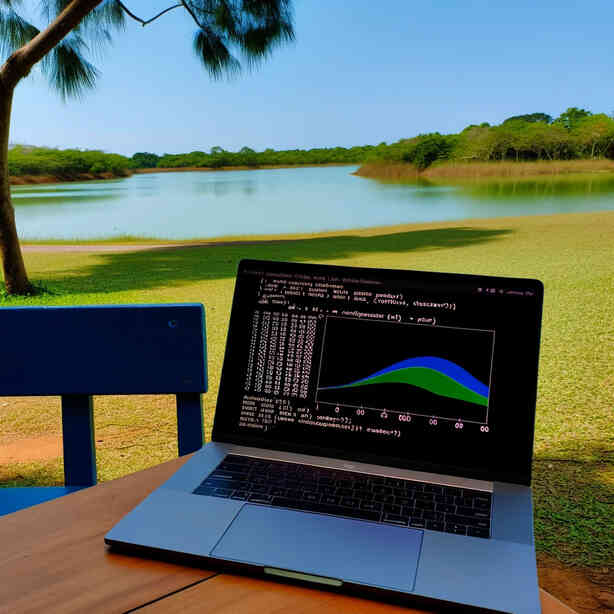Table of Contents
Hey there, digital nomads, programmers, and data scientists! Today, we're going to dive deep into the fascinating world of statistics and explore the bootstrap resampling method. Whether you're programming on the go, analyzing data from a cozy café, or crunching numbers in a shared workspace, understanding bootstrap resampling will arm you with powerful tools to extract more insights from your data.
Bootstrap resampling is a statistical method that allows us to estimate the sampling distribution of almost any statistic. It's incredibly useful for creating confidence intervals and is a fundamental technique in many machine learning algorithms, including bagging. Let's get started!
What is Bootstrap Resampling?
Bootstrap resampling is a method for estimating the distribution of a statistic (like the mean or median) by repeatedly sampling with replacement from the data at hand and calculating the statistic for each sample. This technique can be used to assess the variability of a statistic and to construct confidence intervals.
Why Use Bootstrap?
- Flexibility: Bootstrap can be applied to almost any statistic.
- Simplicity: It does not rely on assumptions about the underlying distribution of the data.
- Powerful: It provides a way to estimate the distribution of a statistic without relying on complex mathematical formulations.
The Bootstrap Procedure
Here's a step-by-step breakdown of the bootstrap procedure:
- Sample with Replacement: Draw a large number of bootstrap samples (typically several thousand) from the original dataset. Each bootstrap sample is the same size as the original dataset but is drawn with replacement.
- Compute Statistic: For each bootstrap sample, compute the statistic of interest (e.g., the mean).
- Estimate Distribution: Use the collection of bootstrap statistics to estimate the sampling distribution of the statistic.
- Construct Confidence Intervals: From the bootstrap distribution, calculate confidence intervals for the statistic.
Confidence Intervals with Bootstrap
Confidence intervals give us a range of values within which we can be reasonably sure the true parameter lies. Bootstrap confidence intervals are derived from the distribution of the bootstrap estimates.
Example: Bootstrap Resampling in Python
Let's walk through an example using Python. We'll use numpy for numerical operations and matplotlib for plotting.
Setting Up
First, ensure you have the necessary libraries installed. If not, you can install them using pip:
|
1 |
pip install numpy matplotlib |
Bootstrap Resampling Code
Now, let's write the code for bootstrap resampling and plotting the distribution with confidence intervals.
|
1 2 3 4 5 6 7 8 9 10 11 12 13 14 15 16 17 18 19 20 21 22 23 24 25 26 27 28 29 30 31 32 33 34 35 |
import numpy as np import matplotlib.pyplot as plt # Generate some random data np.random.seed(0) data = np.random.randn(100) # Function to perform bootstrap resampling def bootstrap_resample(data, n_resamples): n = len(data) resamples = np.random.choice(data, size=(n_resamples, n), replace=True) return resamples # Function to compute bootstrap statistics def bootstrap_statistics(data, n_resamples=1000): resamples = bootstrap_resample(data, n_resamples) means = np.mean(resamples, axis=1) return means # Perform bootstrap resampling bootstrap_means = bootstrap_statistics(data) # Compute confidence intervals conf_interval = np.percentile(bootstrap_means, [2.5, 97.5]) # Plotting the bootstrap distribution and confidence intervals plt.hist(bootstrap_means, bins=30, alpha=0.7, color='blue', edgecolor='black') plt.axvline(conf_interval[0], color='red', linestyle='dashed', linewidth=2) plt.axvline(conf_interval[1], color='red', linestyle='dashed', linewidth=2) plt.title('Bootstrap Distribution of the Mean') plt.xlabel('Mean') plt.ylabel('Frequency') plt.show() print(f"Bootstrap 95% confidence interval for the mean: {conf_interval}") |
Explanation of the Code
- Data Generation: We generate some random data using
numpyto simulate our dataset. - Bootstrap Resampling: The
bootstrap_resamplefunction creates multiple bootstrap samples from the original data. - Bootstrap Statistics: The
bootstrap_statisticsfunction computes the mean of each bootstrap sample. - Confidence Intervals: We calculate the 95% confidence interval by finding the 2.5th and 97.5th percentiles of the bootstrap means.
- Plotting: We visualize the bootstrap distribution and mark the confidence intervals on the plot.
Output of the Code

|
1 |
Bootstrap 95% confidence interval for the mean: [-0.16018063 0.09692233] |
The plot generated by the code will show a histogram of the bootstrap means with red dashed lines indicating the 95% confidence interval.
Bootstrap in Machine Learning: Bagging
Bootstrap resampling is not only useful for statistical inference but also plays a crucial role in machine learning, especially in ensemble methods like bagging (Bootstrap Aggregating).
What is Bagging?
Bagging is an ensemble technique that improves the stability and accuracy of machine learning algorithms. It involves training multiple models on different bootstrap samples of the data and averaging their predictions. This method reduces variance and helps prevent overfitting.
Example: Bagging with Decision Trees
Let's see how we can implement bagging using decision trees with Python's scikit-learn library:
Setting Up
First, ensure you have the necessary library installed. If not, you can install it using pip:
|
1 |
pip install scikit-learn |
Bagging Code
Here's the code for bagging with decision trees:
|
1 2 3 4 5 6 7 8 9 10 11 12 13 14 15 16 17 18 19 20 21 22 23 24 25 26 27 28 |
from sklearn.tree import DecisionTreeClassifier from sklearn.ensemble import BaggingClassifier from sklearn.datasets import load_iris from sklearn.model_selection import train_test_split from sklearn.metrics import accuracy_score # Load the Iris dataset iris = load_iris() X, y = iris.data, iris.target # Split the data into training and testing sets X_train, X_test, y_train, y_test = train_test_split(X, y, test_size=0.2, random_state=0) # Create a decision tree classifier dt = DecisionTreeClassifier() # Create a bagging classifier bagging = BaggingClassifier(base_estimator=dt, n_estimators=100, random_state=0) # Train the bagging classifier bagging.fit(X_train, y_train) # Make predictions y_pred = bagging.predict(X_test) # Evaluate the accuracy accuracy = accuracy_score(y_test, y_pred) print(f'Accuracy of the bagging classifier: {accuracy:.2f}') |
Explanation of the Code
- Data Loading: We load the Iris dataset, a classic dataset in machine learning.
- Train-Test Split: The data is split into training and testing sets.
- Base Estimator: We create a decision tree classifier as our base estimator.
- Bagging Classifier: We wrap the decision tree in a bagging classifier, specifying the number of bootstrap samples (
n_estimators). - Training and Prediction: The bagging classifier is trained on the training set and used to make predictions on the test set.
- Evaluation: The accuracy of the model is evaluated on the test set.
Output of the Code
|
1 |
Accuracy of the bagging classifier: 0.97 |
Conclusion
Bootstrap resampling is a versatile and powerful tool in the arsenal of a data scientist. It allows us to make robust statistical inferences and enhances the performance of machine learning models through ensemble methods like bagging. By understanding and implementing bootstrap resampling in Python, you can unlock deeper insights from your data and build more accurate predictive models.
Whether you're analyzing data in a bustling café, developing machine learning models on the go, or just curious about the magic behind statistics, mastering bootstrap resampling will undoubtedly enhance your data science toolkit. Happy coding, and may your data always be insightful!